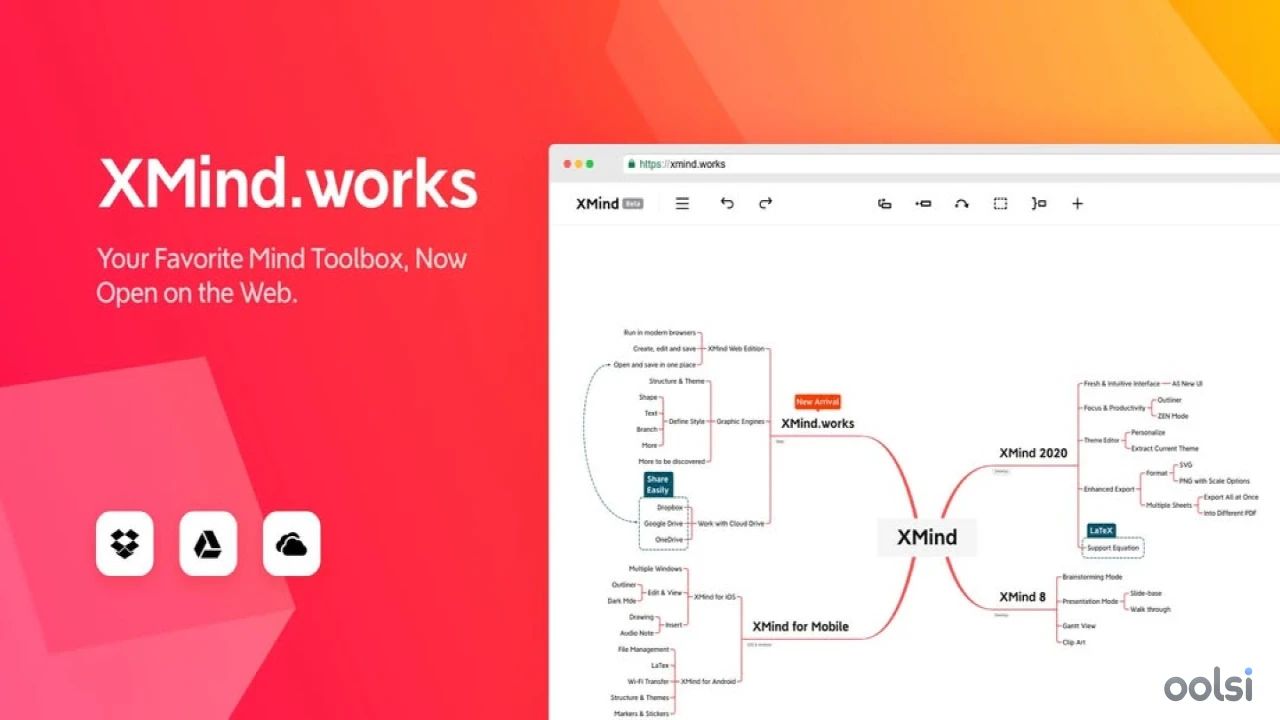Xmind
XMind: Finally tame that brain chaos! Perfect for brainstorming ideas visually & actually making sense of projects. Seriously satisfying
Gallery
XMind: Your Brain's New Best Friend (Seriously)
Okay, let's be real. Sometimes your head feels like a browser with 50 tabs open, right? Ideas flying everywhere, to-do lists breeding like rabbits, project plans looking like spaghetti monsters. It's exhausting! I stumbled upon mind mapping ages ago, and tools like XMind? Game changer. It’s not just software; it’s like therapy for your overloaded brain.
Seeing is Believing (and Understanding)
What makes XMind so darn good? It lets you see your thoughts. Instead of a boring list, you pop your main idea – say, "Epic Summer Road Trip" – right in the middle. Then, whoosh, you branch out: "Destinations," "Budget," "Packing List," "Car Prep." Each branch sprouts smaller branches – "Destinations" might split into "National Parks," "Weird Roadside Attractions," "Cities to Visit." It mimics how our brains actually work – jumping, connecting, associating. It's messy, it's organic, and it's brilliant for just getting stuff out. I swear, sometimes just mapping it out reveals connections I totally missed when trying to write a linear outline. It’s like turning on the lights in a dark room.
From Brain Dump to Action Plan
But XMind isn't just for that initial messy phase. That's just the start! You can wrangle those branches into different shapes – maybe a timeline for your road trip prep, or a fishbone diagram to figure out why last year's trip went slightly sideways (forgot the snacks, maybe?). You can jazz things up with icons (little car icon for Car Prep!), images (a picture of that giant ball of twine!), and even attach notes or links. And it looks good. Like, really slick. You can go from a chaotic brainstorm to something you could actually show your boss or fellow road-trippers without feeling embarrassed. The paid version (Xmind Pro) gives you even more power tools – exporting to Word so you can write that travel blog, syncing to your phone so you can check the packing list while packing. It helps turn those brilliant-but-scattered ideas into something tangible. Something you can actually do
Key Features
- The core mind mapping magic
- Loads of different map styles (fishbones, timelines, org charts - not just bubbles!)
- Makes maps look pretty (themes, styles, easy customization)
- Lets you add details (icons, pics, notes, links, attachments)
- "ZEN Mode" – pure focus, just you and your ideas
- Outliner view – flips your map into a neat list if you need it
- Works everywhere (Windows, Mac, Linux, phones, tablets!)
- Spits out your map in different formats (Images, PDF, Word... Pro gets more)
- Cloud sync keeps everything together (Pro feature)
- Easy sharing (especially with Pro)
Keywords
System Requirements
Performance Requirements
-
RAM: 512 MB
-
Disk Space: 200 MB
-
CPU: 1 GHz or better
Operating System
-
OS Type: Windows
-
Compatible Versions:xp 7 8 10 11
-
Internet Required: No